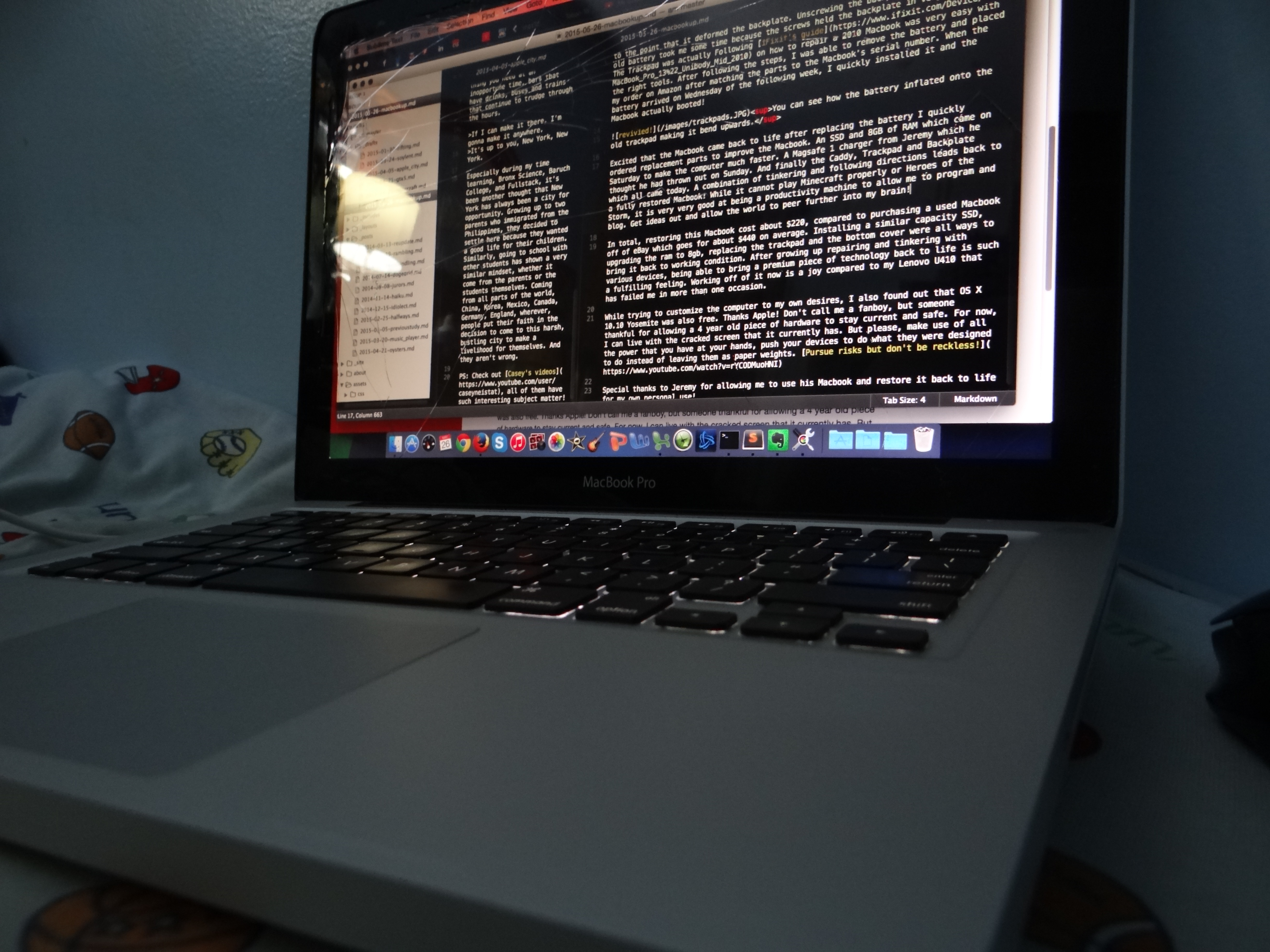
Update: The glass has been replaced as of early July 2015 and functioning like new!
In the past week, after not posting anything for awhile, I was able to repair a mid 2010 Macbook Pro back into working order! Lots of devices nowadays are thrown out due to their inability to be used. Instead of repairing and reusing an item, people dispose of it as though it is normal “garbage.” After spending time in Fullstack Academy, I’ve come to see the value of a Macbook, not as a luxury item but as a quality workpiece that can actually withstand the daily grind. One that can allow developers to work in a more Unix-friendly environment due to its roots. Despite installing Ubuntu onto my U410, the computer could not hold up to my intended uses. Though many may scoff at Mac OS, it actually does have a use for those that want to bring their ideas to fruition!
From my wonderful friend Jeremy, I was able to take his Macbook as it wasn’t working for him any more. From a previous incident, the Macbook was seemingly destroyed as many parts had cracked from impact. The glass from the screen had fissures in certain parts making it less clear than before. The bottom and top casing had some dents and were less aesthetically appealing. The inside may have taken damage and Jeremy did not want to worsen the situation for the device. I stopped by his house and asked if I could take the Macbook because he wasn’t using it anymore and he agreed to give it to me. Despite the wrecked condition of the Macbook, I took it as a challenge to fix and get working.
As I was disassembling the Macbook to examine why it wouldn’t boot, I realized how sturdy and strong everything was, quality was definitely present in the Macbook. Screws refused to move because of how they were anchored into their holes. Unscrewing the backplate was difficult because the old battery was dangerously inflated to the point that it deformed the backplate. Despite the deformations near the battery, the rest of the backplate remained unscathed. Following iFixit’s guide on how to repair a 2010 Macbook was very easy with the right tools. Unscrewing the backplate and removing the old battery took me some time because the screws held the backplate in very tightly. I was very careful not to puncture the lithium-ion battery because of the possbility of a battery fire. It was inflated to about 2 times the original size of the Macbook one I got the backplate off. (Please dispose of any old batteries with a knowned retailer/place!) After following the steps, I was able to remove the battery and placed my order on Amazon after matching the parts to the Macbook’s serial number. When the battery arrived on Wednesday of the following week, I quickly installed it and the Macbook actually booted!
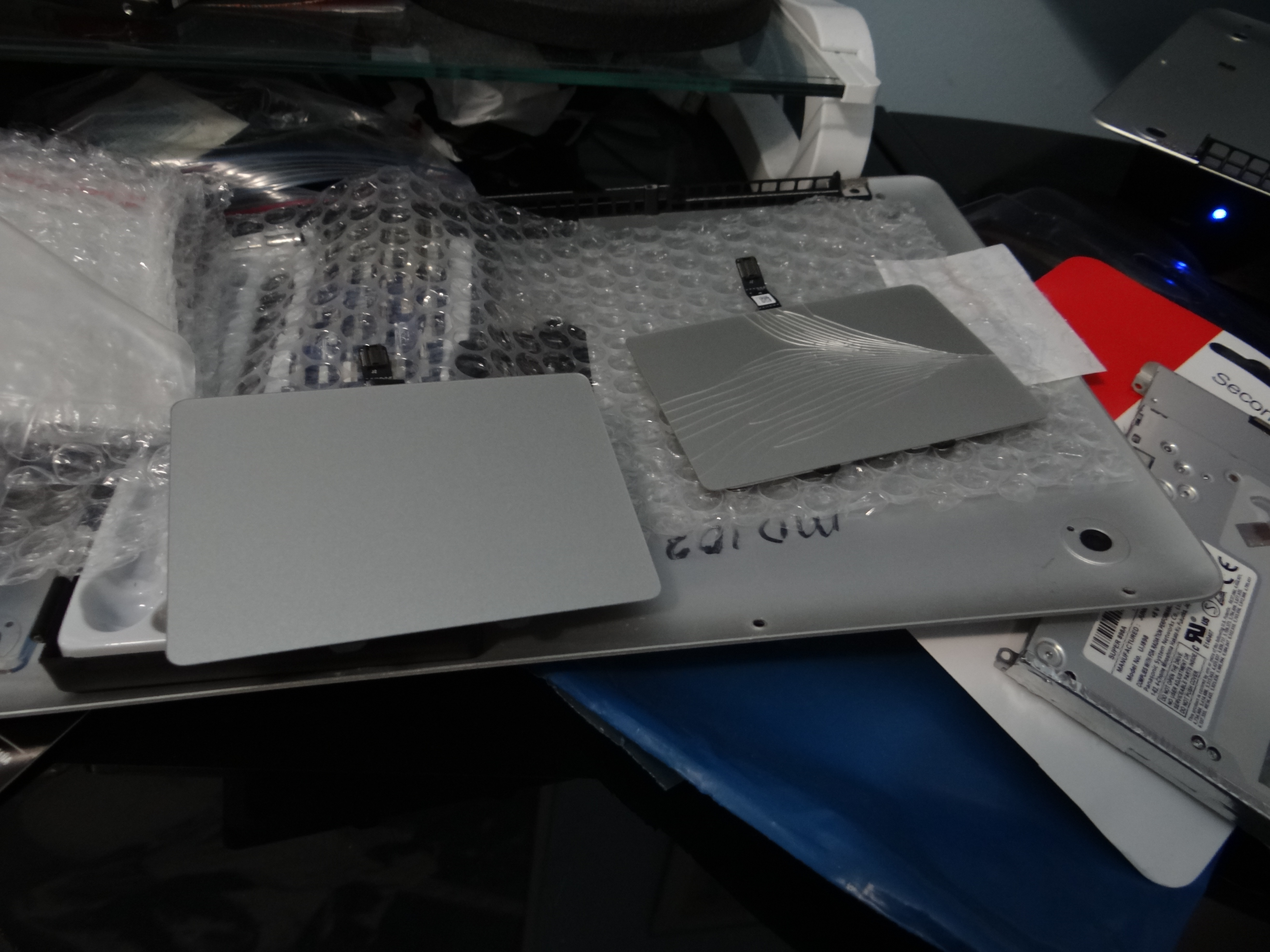
Excited that the Macbook came back to life after replacing the battery I quickly ordered replacement parts to improve the Macbook; an SSD and 8GB of RAM which came on Saturday to make the computer much faster, a Magsafe 1 charger from Jeremy which he thought he had thrown out on Sunday, and finally the Caddy, Trackpad and Backplate which all came today. Within a week of a combination of tinkering and following directions, a fully restored Macbook came into in my possession! While the it cannot play Minecraft properly or Heroes of the Storm, the Macbook is very very good at being a productivity machine to allow programing and blogging. Get ideas out and allow the world to peer further into my brain!
In total, restoring this Macbook cost about $220, compared to purchasing a used Macbook off of eBay which goes for about $440 on average. Installing a similar-to-the-old-hard-rive-capacity SSD, upgrading the ram to 8gb, replacing the trackpad and the bottom cover were all ways to bring it back to working condition. After growing up repairing and tinkering with various devices, being able to bring a premium piece of technology back to life is such a fulfilling feeling. Working off of it now is a joy compared to my Lenovo U410 that has failed me in more than one occasion.
While trying to customize the computer to my own desires, I also found out that OS X 10.10 Yosemite was also free. Thanks Apple! Don’t call me a fanboy, but someone thankful for allowing a 4 year old piece of hardware to stay current and safe. Trying to remove the old remenants from CUNY was quite a task but Google and the terminal all helped make my life easier. Cleaning the old useless applications and shrinking files brought me to about 50gb of usage, which is quite nice for my uses. For now, I can live with the cracked screen that it has. But please, as advice, make use of all the power that you have at your hands, push your devices to do what they were designed to do instead of leaving them as paper weights. Pursue risks but don’t be reckless!
Special thanks to Jeremy for allowing me to use his Macbook and restore it back to life for my own personal use!